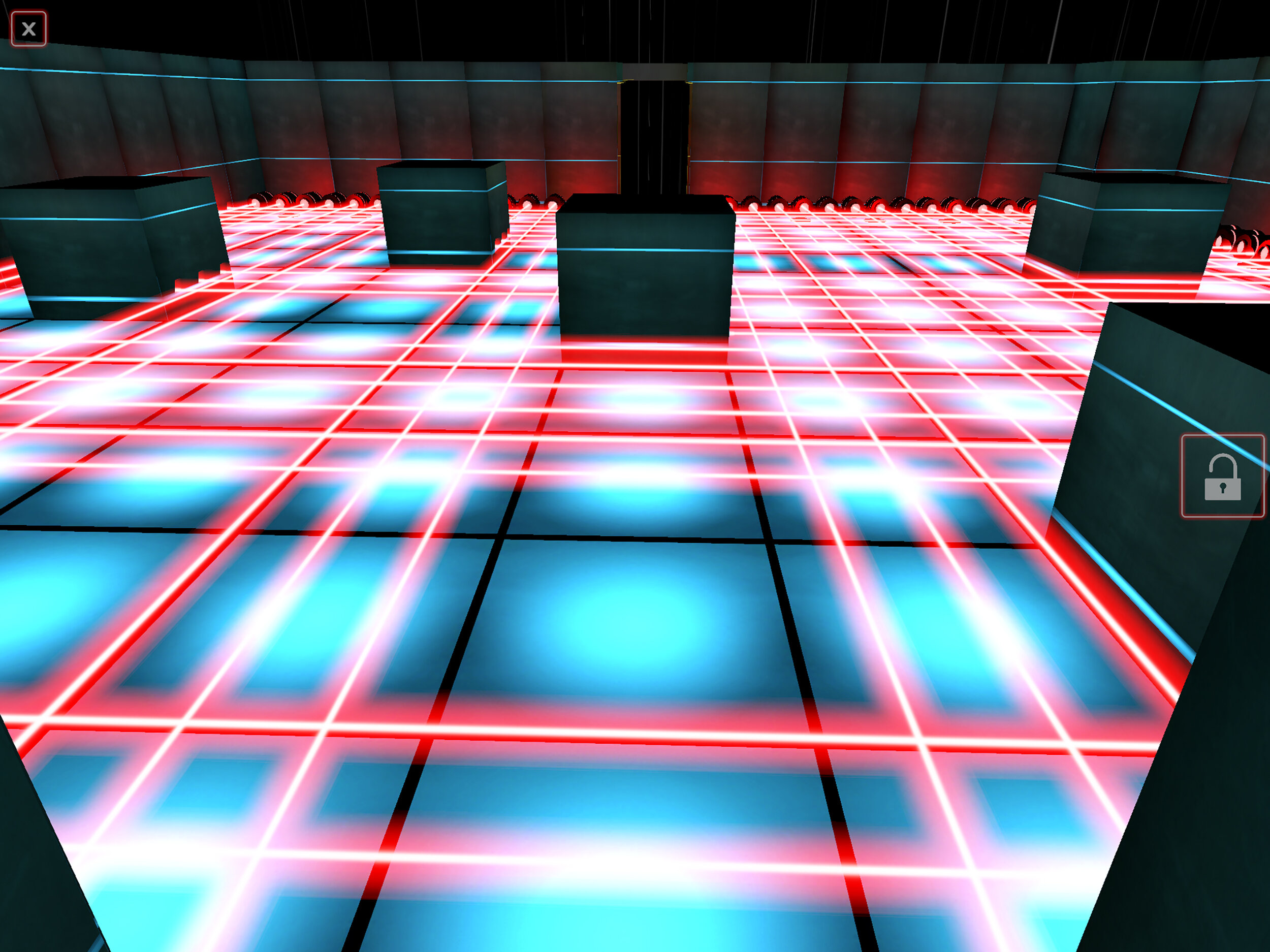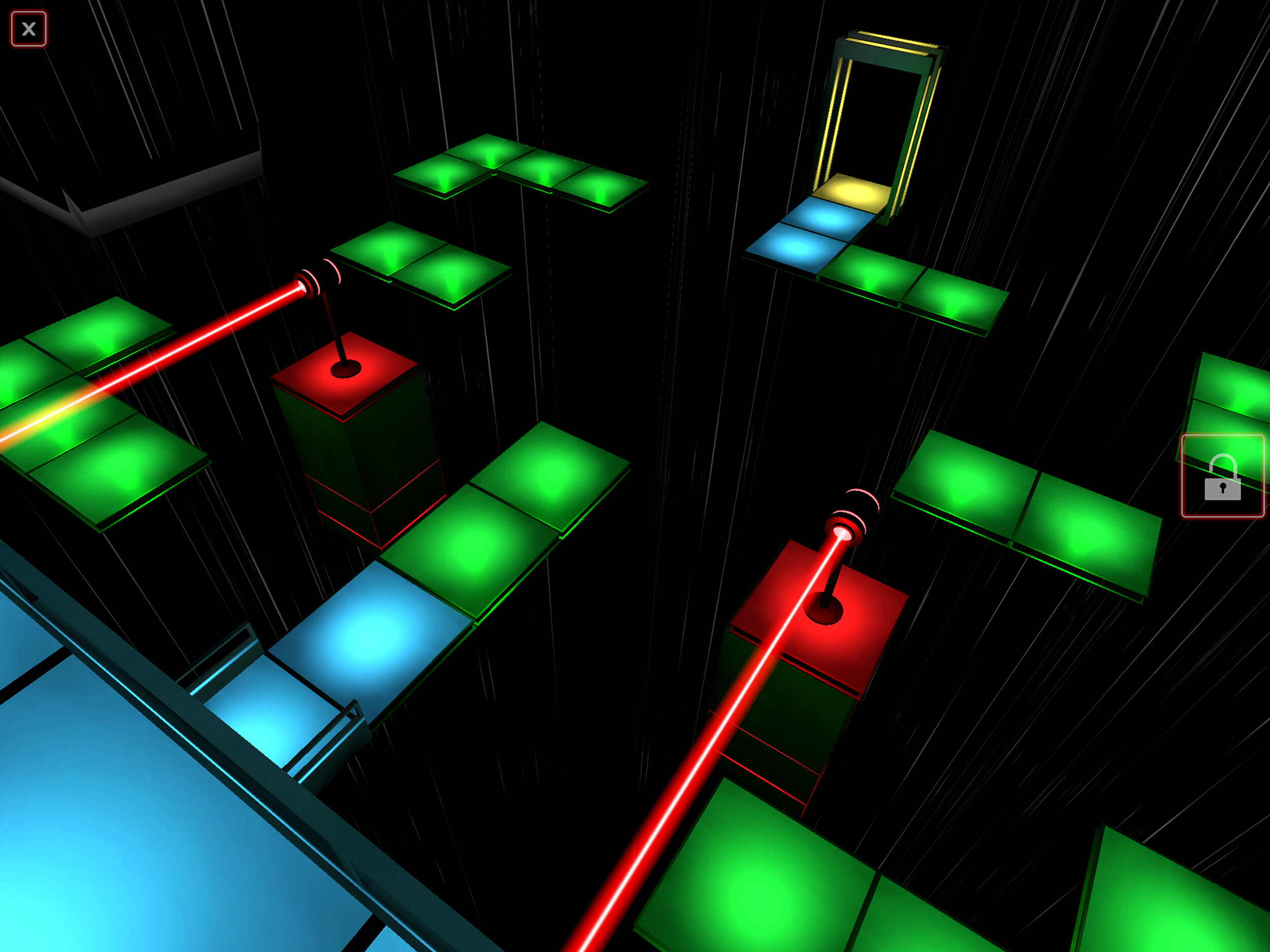FAQ
What devices does Laser Mazer work on?
For iOS, any device that supports ARKit will work. (iPhone 6s or newer, iPad 5th gen or newer). For Android: any device that supports ARCore. (Click here for full list of Android devices)
How much physical space do I need to play this game?
Laser Mazer uses a unique locking mechanic which allows the game to be played in virtually any sized space. That said, the game is much more enjoyable if you aren’t constantly having to lock and reorient yourself. We recommend at least 15’ x 15’ (5m x 5m) for the best experience, but the more space you have the better.
Is it safe?
We’ve done everything we can to make the game as safe as possible, including safety features like speed limits, and avoiding level designs that force you to walk backwards. However, you are still moving around the real world, so it’s up to you to know your physical limitations and to make sure that the space you’re playing in is safe. Avoid tripping hazards and don’t play near the street or places where there’s a lot of foot/bike traffic. YOU ARE RESPONSIBLE FOR YOUR OWN SAFETY.
I keep seeing “Tracking Lost” or “Don’t Run” appear on my screen while playing.
That means that something is causing your device to not track the environment through the camera. Typically this is because your environment is too dark or something is covering your camera. It can also happen in a few specific cases like blank walls or highly reflective surfaces. Just make sure everything is well lit and continue to walk around your environment. If the game doesn’t resume automatically within 10-15 seconds you can try restarting the app, although those cases are extremely rare.
Privacy Policy
Please don’t give us your personal information. Honestly it’s a lot of responsibility and we don’t really want it. The only thing we actually track in the game is app crashes and basic info like levels that are completed and how long it took. None of that is identifiable to you, it all just goes into a big vat of number-stew so we can see if people are getting stuck somewhere. If you sign up to our mailing list, then we’ll use that to occasionally send you an email. That’s it.